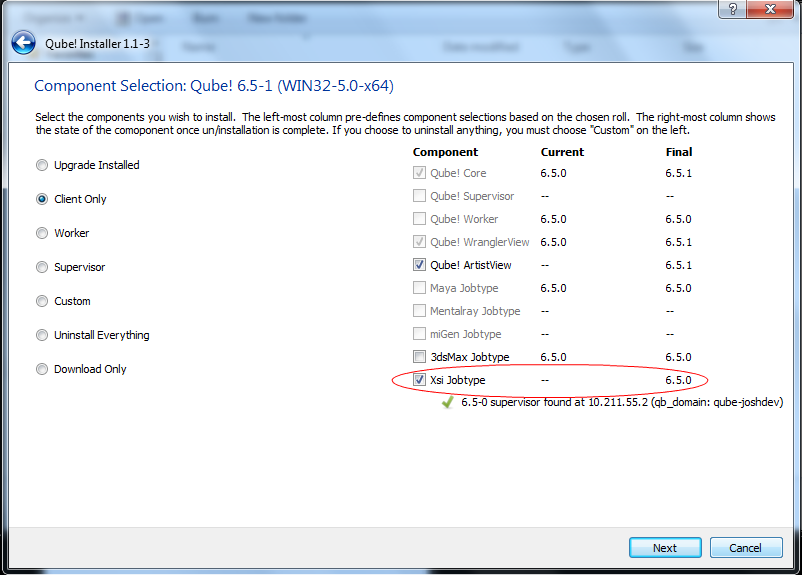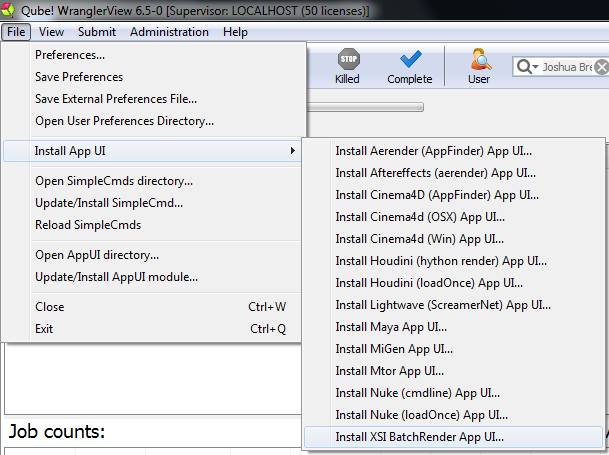Step by step instructions for submitting XSI jobs with Qube!
...
| Panel | ||||||||||||||||
|---|---|---|---|---|---|---|---|---|---|---|---|---|---|---|---|---|
| ||||||||||||||||
You Install Jobtypes
3dsmax requires the "XSI jobtype" to be installed
Alternatively: If you only wish to use the "Batch XSI jobs" you can install the InApp plugins via the Qube! WranglerView.
File > Install App UI > Install XSI BatchRender App UI |
...