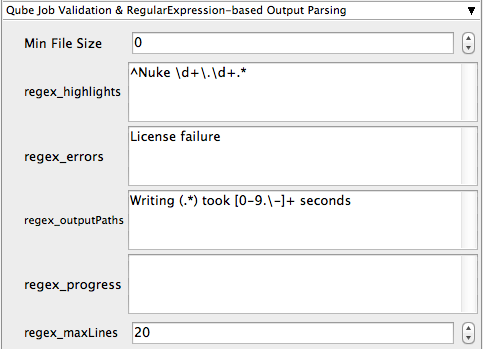anamorphic Tooltip - formats default to anamorphic | Info |
|---|
Tick box to override scene anamorphic settings |
cache size Tooltip - limit cache memory usage. Size is in bytes, or append k, M, G or T | Info |
|---|
Enter the numeric value to override scene cache size settings |
interactive Tooltip - with -x or -t use interactive, not render, license | Info |
|---|
Tick box to override scene interactive settings |
linear transfer Tooltip - apply linear transfer to the file read in | Info |
|---|
Tick box to override scene linear transfer settings |
threads Tooltip - set threads to n | Info |
|---|
Enter the numeric value to override scene threads settings |
proxy mode Tooltip - turn on proxy mode | Info |
|---|
Tick box to override scene proxy mode settings |
quiet Tooltip - quiet (do not print stuff) | Info |
|---|
Tick box to override scene quiet settings |
stack size Tooltip - sets the minimum stack size for each thread in bytes, this defaults to 16777216 (16MB) the smallest allowed value is 1048576 (1MB) verbose Tooltip - verbosity (print more stuff) | Info |
|---|
Choose the level of detail you would like the logs to provide |
|