Filters
Independent Job, Frame, and Instance filters, search and refresh allows more control over what's being viewed

Central preferences
You can now have a centralized set of preferences for all artists. Those preferences can be mandated which will prevent users from overriding preferences with their own.

Central plugins repository
All right-click menus and lower tabs are driven by python plugins. Those plugins can now be centralized for easier distribution to artists. The path to the central plugins repository can be set either in the preferences or by setting the environment variable ARTISTVIEW_ADDITIONAL_PLUGINS_PATHS.

Thumbnails tab / Webkit plugin
6.6 Introduces a new type of tab plugin: the webkit plugin. The webkit plugin can display even complex, javascript-enabled web pages.
Our first use of this plugin is the Thumbnails tab that displays a thumbnail view of your job with useful mouse-over information for every frame. Unlike Wranglerview, the Thumbnail plugin does not read and re-size images, instead, it lets webkit do the heavy lifting which makes for much faster loading of all of your thumbnails.

EXR support in the Preview tab on all OSs
EXR support has been available for Linux and OS X since v 6.5, but 6.6 introduces EXR support in the Preview tab for Windows.

EXR conversion from HDR to LDR (so it can be displayed in the preview tab) can be slow, so if a user chooses, the conversion can be disabled in the preferences.
New transient job statuses: "Failing" and "Retrying"
While your job is running, you can more easily see if the job is running into trouble with new transient statuses "Failing" and "Retrying". A "Failing" status means that this job has frames in a terminal failed state, but is still running. A "Retrying" status means that a job has failed frames, but has not exhausted the retry count for those frames, so they are being retried. In either case, one may choose to pay closer attention to jobs with this status and can do so before waiting for an ultimate "Failed" status.
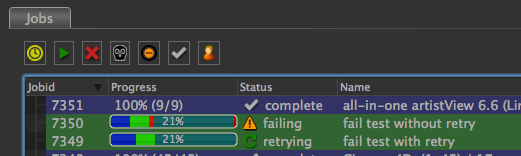
Admins can "shove" a job through ArtistView
Have a job that's not getting the attention you expect? If you have Qube admin privileges, you can shove the job from ArtistView, forcing the supervisor to reevaluate the job.

Copy/paste job ids
Multi-selecting jobs now allows you to copy the job ids to the clipboard. Do this though the Edit pulldown menu or simply use your OS's copy keyboard shortcut (cntl/command - c).
Force a user to view only their own jobs
If the variable "GUI_ONLY_USER_JOBS=true" is set in the local qb.conf, the user filter will be turned on and disabled. This means that a user can only view their own jobs without an option to change that behavior.
Improvements to auto-refresh
The preferences for ArtistView now have the ability to enable/disable auto-refresh. Performance of this feature has been improved.