Using the Qube Installer Utility:
Run the installer on the relevant machine, and choose "Uninstall Everything" when you get to the selection screen:
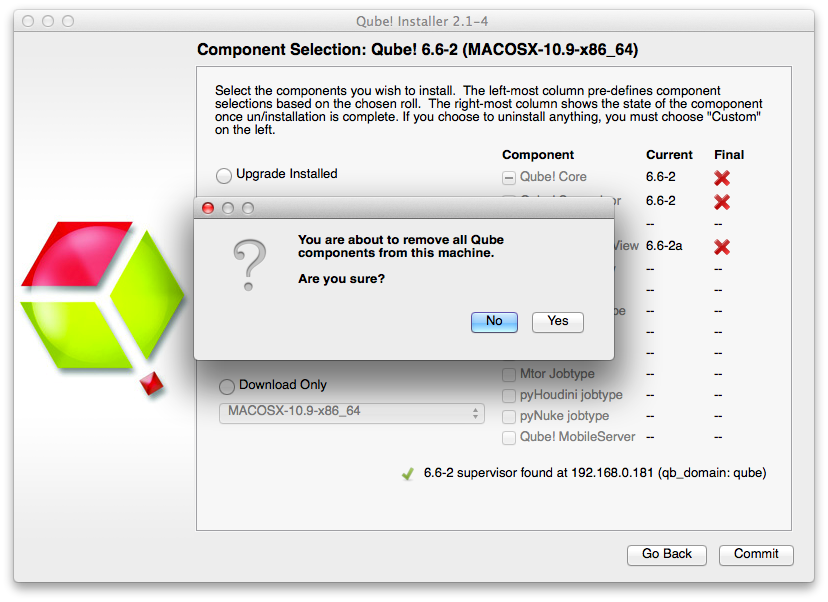
Manual Uninstall
First, stop the services on the machine you are going to uninstall from:
Supervisor
Linux: /sbin/service supervisor stop
OS X: SystemStarter stop supervisor
Win (dialog): Services Window->Supervisor->stop
Win (cmdline): sc stop qubesupervisor
On Linux and OS X, the Supervisor's database tables are not removed by the uninstall utility. Before removing the Supervisor software, you may want to run this command:$QBDIR/utils/upgrade_supervisor --erase
This will drop all the database tables cleanly. It is not necessary to do this on Windows, as they are stored in the Qube! install itself.
Worker
Linux:
/sbin/service worker stop
OS X:
SystemStarter stop worker
Windows:
- stop the
qubworkerservice:- Use the Services control dialog
- From the command prompt:
sc stop qubeworker
- Kill the
watchdogprocess from the Windows Task Manager
Linux: rpm –qa qube*# rpm –ev package1 package2 …
OS X: Open a Finder and delete the /Applications/pfx/ directory
Windows: Open the "Start->Control Panel->Add/Remove Programs" and remove the Qube! Components ("Qube! Worker Service", "Qube! Core", Qube Jobtypes, etc)..
Additional Cleanup
A manual uninstall does not get everything - remove these additional files.
Linux
- The configuration files in /etc are not removed, and must be removed by hand -
- /etc/qb.conf*
- /etc/my.cnf backups
- /etc/qb.lic
- The directories in /usr/local/mysql/ are not removed by the
upgrade_supervisor --erasecommand- /usr/local/mysql/qube
- /usr/local/mysql/pfx_*
- The configuration files in /etc are not removed, and must be removed by hand -
OS X
- From WranglerView, click on the menu items "Administration->AutoStart ____:Enabled->Disable".to remove the auto-start for Supervisor and Worker if enabled.
- From the Finder, locate the supervisor and worker folders in the /Library/StartupItems folder.
- Locate the qube-supervisor, qube-worker, and qube-core installation pkg file in the /Library/Receipts folder and drag it to the Trash
- /Applications/pfx directory
Windows
- Delete these entire directories:
- C:\Program Files\pfx
- C:\Program Files (x86)\pfx
- C:\ProgramData\Pfx